Antero CMMS | A Leader in CMMS Software
Better Maintenance Starts Here
Keep your equipment and assets running smoothly with comprehensive, easy to use CMMS software.
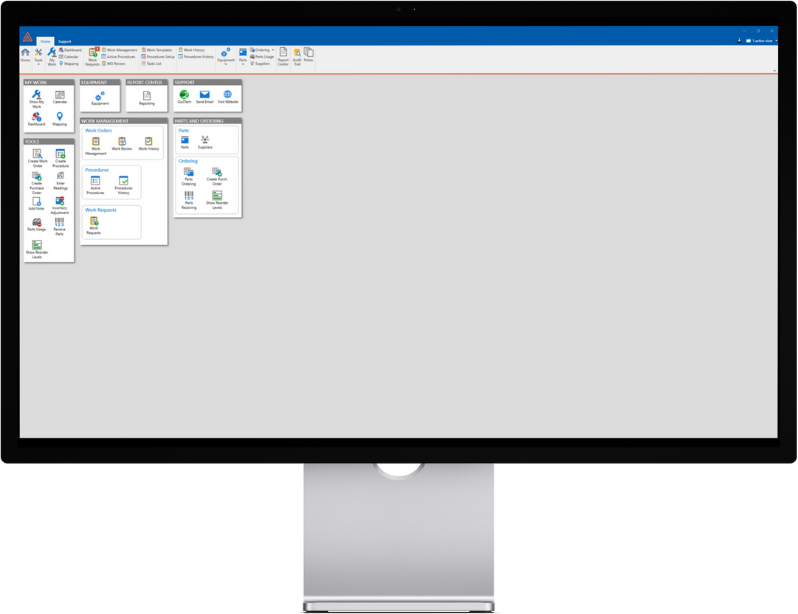
Trusted by Facility Operators Worldwide
City of Warren
City of Greater Sudbury
Bonita Springs Utilities
Northern Kentucky Water District
City of Gillette
City of Massillon
City of Windsor
City of Moline
Dura Supreme, Inc.
City of Eustis
City of Plymouth
Howard County
Get More Done with Mobile Work Orders
Empower your techs to view, enter, and close work orders from anywhere on any device. Our easy-to-use mobile work order software helps keep your teams on task and on schedule.
Easily integrate with on-premise database
Ensure data accuracy & operational efficiency.
Minimize downtime and boost productivity with comprehensive CMMS software your team will love
Effortlessly track all your equipment data in one place
Add preventative maintenance checklists and templates to extend equipment life and reduce downtime
View asset criticality and failure probability at a glance so you can prioritize accordingly
Precisely plan, manage, and execute work orders to ensure your facility runs at optimum efficiency.
Assign work to specific users or maintenance groups
Organize work orders by color-coded status for quick review
Visualize work orders in a calendar view to help you efficiently plan your work schedule
Get complete control of your inventory so you never run out of critical parts again.
Effortlessly track parts costs, usage, location, and more
Generate purchase orders when ordering parts
Automatically flag parts for reorder based on minimum stock quantities to avoid production downtime.
Detailed reports help you optimize stock levels and reduce carrying costs.
Leverage powerful reporting to make data driven decisions that maximize efficiency across your entire facility.
Monitor the status of your equipment and maintenance tasks in real time, ensuring nothing falls through the cracks.
View detailed reports on labor, parts, maintenance history, and more.
Ensure regulatory compliance with our comprehensive reporting tools.

Reduce Unplanned Downtime
Keep your equipment online longer and minimize disruptions with our easy to use CMMS software. Plan and schedule recurring maintenance with ease to improve mean time between failures (MTBF) and extend equipment life.
We had looked into Antero in the past, and with the new WRF coming online, it was a perfect time to implement it. So far, it has met and exceeded our expectations. This has become the key to our O&M program from now on and is becoming the most valuable resource for my operators.
Justin Waid
Superintendent
City of Wapakoneta, OH
See How Antero CMMS Can Revolutionize Your Operations
Schedule a live demonstration with the AllMax team to get answers to your questions and discover why AllMax Software is the right choice for your facility.
FAQs about Antero CMMS
How does Antero CMMS improve facility management?
Our CMMS software centralizes all your maintenance tasks, making it easier to schedule, track, and complete them efficiently. You’ll have all the tools you need to reduce downtime and extend asset life.
Why Choose Antero?
Antero isn’t just any CMMS software; it’s created by people who understand the daily challenges of facility management. We know what it takes to keep operations running smoothly, and we’ve built Antero to meet those exact needs.
Is Antero suitable for my facility size?
Absolutely! Our scalable platform is designed to grow with you, whether you’re managing a single site or multiple locations.
What kind of support can I expect?
We pride ourselves on our exceptional customer support. Our friendly, knowledgable, US-based team of CMMS experts is always ready to assist you with any questions or concerns.





