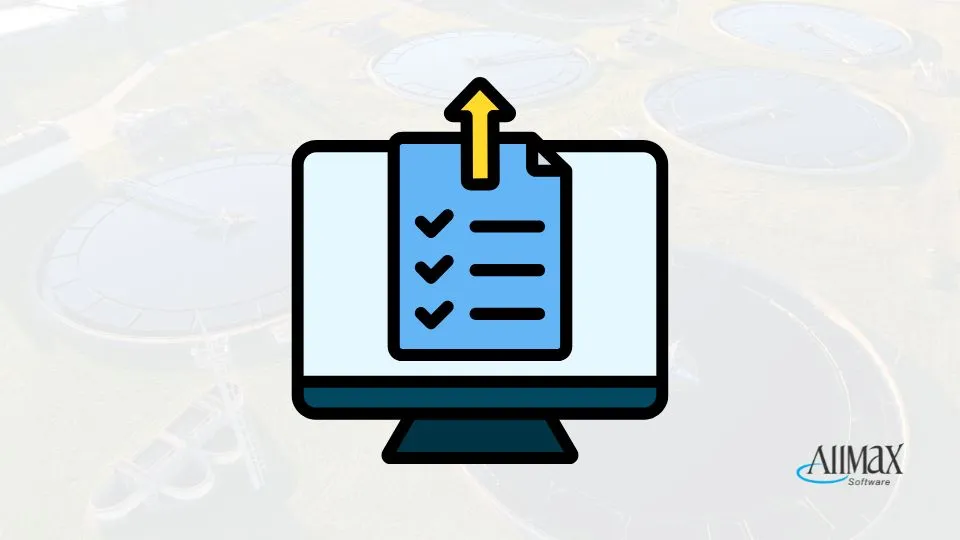When data is scattered, reporting drags. Operator10 Form Editor lets water and wastewater teams format reports, apply calculations, and use parameter limits—all from the same data that operators enter daily. The result: cleaner reviews and faster submissions, without rebuilding sheets.
Why the Form Editor matters
Operators already record values in DataViews. With Operator10 Form Editor, those values flow straight into state reporting forms. You apply calculations once, set parameter limits for clear flags, and export in electronic formatswhen you’re done. Fewer touch points. Fewer errors.
A simple flow that works in real plants
Step 1 — Start with your form.
Open the Operator10 Form Editor and select the report you need to complete. Keep the form layout familiar so supervisors and inspectors recognize it.
Step 2 — Map the data.
Point form fields to the same locations and parameters you use in DataViews. Because the form pulls from Operator10’s database, the numbers stay consistent from entry to submission.
Step 3 — Apply calculations.
Add required totals, averages, and other math directly in the Form Editor. You’re not copying cells between files; the calculations live with the form.
Step 4 — Use parameter limits.
Set parameter limits so out-of-range values are easy to spot during review. This helps you catch issues before the report goes out.
Step 5 — Export in electronic formats.
When the report is ready, export in the electronic formats you need. Keep a copy with your records and move on.
Tips for smoother reporting
- Save a “Review” version of the form with totals and limits visible.
- Keep your DataViews tidy—good inputs make fast, clean reports.
- Use the same mapped fields month after month so new staff can follow your process.
Operator10 Form Editor turns routine reporting into a repeatable workflow—no extra spreadsheets, no retyping, and less scramble at month-end.
Next step: see how Operator10 ties DataViews, Form Editor, and reporting together → Operator10 Water and Operator10 Wastewater