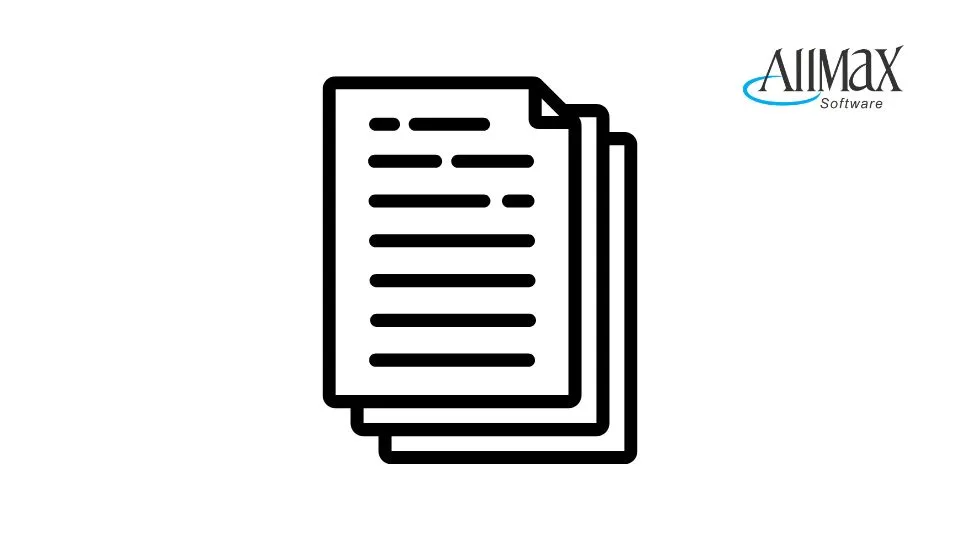Antero work templates are the backbone of consistent PMs. Build one clear template, reuse it across similar assets, attach reference files, and choose the schedule type that fits how you operate. Done right, Antero work templates keep instructions identical from asset to asset and make it easy for crews to see exactly what to do, when to do it, and what documents to use.
Build once, reuse everywhere
- Write a clear task summary and checklist so the steps are unambiguous.
- Assign duration, priority, asset, and responsible group so work shows up where it should.
- Use Add Similar to copy the template to another pump, blower, or generator—then swap the equipment. That keeps instructions consistent across assets without rebuilding from scratch.
- If your plant adds a new, like-for-like asset, duplicate the existing template and attach it to the new equipment so your PM library stays uniform.
Attach standard forms
Attach a PDF or pick from Standard Forms you’ve loaded in setup. Operators get everything they need in one place—SOPs, checklists, and reference sheets—right from the work order created by the template. Updating a form in the standard library means the next work generated from the template points to the latest version, keeping documentation aligned.
Choose a schedule that matches reality
- Calendar: Due on a set day or pattern (e.g., first of the month, every Friday). Use this for date-driven routines and fixed compliance checks.
- Days in Service: The next due date moves based on when you finished the last job (e.g., every 30 days in service). Great for rolling intervals that follow actual completion.
- Instrument readings: Tie schedules to runtime hours or meter readings for usage-based maintenance. When readings update, the schedule follows.
Keep it clean and trackable
Name templates clearly, keep the task list concise, and standardize fields like priority and duration so supervisors can filter and level-load. Save time by reusing Antero work templates across similar equipment, and rely on attachments to deliver the same forms every time.
Antero work templates keep PMs consistent, trackable, and aligned with how your plant actually runs.