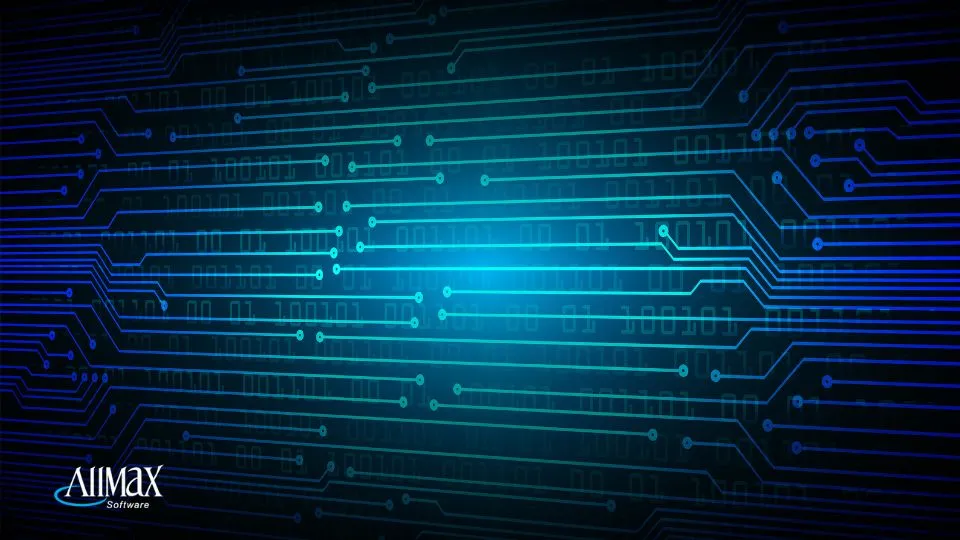Typing the same number twice is how errors creep in. Operator10 LIMS and SCADA data import brings lab results and control-room readings into a single database, so operators work from one source of truth. The same data powers DataViews, charts, and report forms—no copy-paste.
Why centralize?
- One set of numbers for entry, review, and reporting
- Faster checks across shifts
- Less time fixing mismatched spreadsheets
How it works (plain terms)
Bring values from your LIMS, SCADA, or a historian into Operator10. Store them with the rest of your plant data. Now your crew can review results in DataViews, turn them into trend charts, and finish state report forms using the same numbers.
Quick setup (do this)
Step 1: Pick your sources. List the lab results and SCADA points you need (flow, pH, turbidity, TSS, etc.).
Step 2: Line up parameters. Match each source reading to the DataView fields your team uses daily. Keep units and names consistent.
Step 3: Import the readings. Bring values into Operator10 so new data lands in the database, not in a side file.
Step 4: Review in DataViews. Spot outliers fast, then move on with your route.
Step 5: Chart and report. Use built-in charts to see trends and use reporting tools to finish regulatory forms in required electronic formats.
What operators gain
- No retyping: Numbers arrive once and flow to charts and reports
- Cleaner reviews: Lab + SCADA data appear on the same screen
- Fewer surprises: Trends and exceptions stand out early
- Audit-ready: Reports pull from the same database as daily entries
Keep it simple for the crew
Save a DataView layout that shows the fields your operators check every shift. With Operator10 LIMS and SCADA data import, they see the right values in the right order—on one screen—then use those same numbers to complete reports without rebuilding anything.
Next step: See how Operator10 LIMS and SCADA data import streamlines daily work →